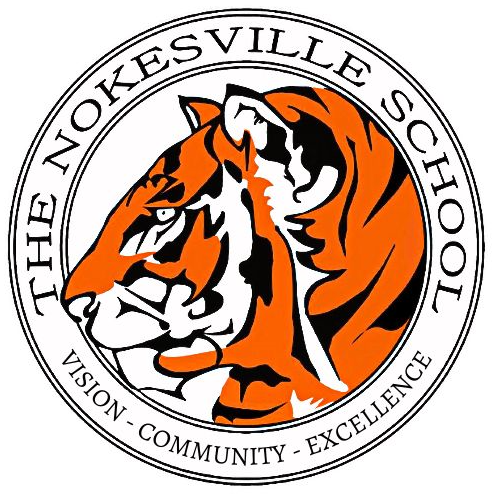Code Orange Schedules
Please use the schedules below when PWCS is in Code Orange status is announced. Learn more about Code Orange and other inclement weather codes on the PWCS website: Inclement Weather Codes.
Students will be able to access their Zoom video classroom and all their instructional materials by using Canvas. Please email your child's teacher if you have any questions or need support.
Go to the Canvas course for your student (this is K-8, ipads or laptops). You will see a menu across the screen that looks like the picture below, click on resources.
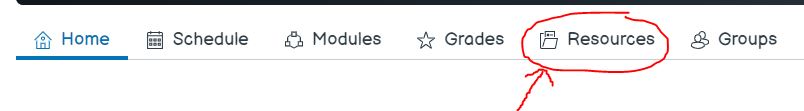
Once you click on resources you will look for the button that says "Zoom-New" click on it.
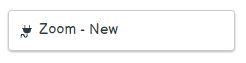
**It may ask you to "click here" on the zoom link it pulls up, go ahead and do that.
You should then see a list of zoom meetings, but the top link should be active/live and have the correct date listed. You will click join to enter the waiting room. You will wait there until the classroom teacher lets you in. Please remember if you click on the link well before the start of the class time, the waiting room may not be active yet.
If there is a Code Orange, the Orange/Black Day for the middle level and the Day 1-5 for Encore at the elementary level will be whatever it was scheduled to be just like if there was a typical day in the building for school. We will also notify students and families to remind them when this happens.
Use this link to see a Word document version of this schedule in case you would like to print it: TNS Code Orange Schedule.
Middle School Level (Grades 6-8)
*Middle level students follow their current seven-period schedule using the times below.
|
Period/Block |
Time |
Minutes |
|
Staff Planning |
8:00-9:00 am |
60 |
|
Advisory/1st Period |
9:00-9:35 am |
35 |
|
2nd Period |
9:40-10:10 am |
30 |
|
3rd Period |
10:15-10:45 am |
30 |
|
4th Period |
10:45-11:15 am |
30 |
|
Lunch |
11:15 am-12:15 pm |
60 |
|
5th Period |
12:20-12:50 pm |
30 |
|
6th Period |
12:55-1:25 pm |
30 |
|
7th Period |
1:30-2:00 pm |
30 |
|
Staff Planning/Meetings |
2:00-2:30 pm |
30 |
Elementary Level (K-5)
Kindergarten
|
Period/Block |
Time |
Minutes |
|
Staff Planning |
8:00-9:00 am |
60 |
|
Language Arts Instruction |
9:00-9:40 am |
40 |
|
Language Arts Instruction |
9:40-10:20 am |
40 |
|
Math Instruction |
10:20-11:00 am |
40 |
|
Lunch & Recess |
11:00-12:00 pm |
60 |
|
Math Instruction |
12:00-12:40 pm |
40 |
|
Science/Social Studies Instruction |
12:40-1:20 pm |
40 |
|
Encore Instruction |
1:20-2:00 pm |
40 |
|
Staff Planning/Meetings |
2:00-2:30 pm |
30 |
First Grade
|
Period/Block |
Time |
Minutes |
|
Staff Planning |
8:00-9:00 am |
60 |
|
Language Arts Instruction |
9:00-9:40 am |
40 |
|
Language Arts Instruction |
9:40-10:20 am |
40 |
|
Math Instruction |
10:20-11:00 am |
40 |
|
Lunch & Recess |
11:00-12:00 pm |
60 |
|
Math Instruction |
12:00-12:40 pm |
40 |
|
Encore Instruction |
12:40-1:20 pm |
40 |
|
Science/Social Studies Instruction |
1:20-2:00 pm |
40 |
|
Staff Planning/Meetings |
2:00-2:30 pm |
30 |
Second Grade
|
Period/Block |
Time |
Minutes |
|
Staff Planning |
8:00-9:00 am |
60 |
|
Language Arts Instruction |
9:00-9:40 am |
40 |
|
Language Arts Instruction |
9:40-10:20 am |
40 |
|
Math Instruction |
10:20-11:00 am |
40 |
|
Lunch & Recess |
11:00-12:00 pm |
60 |
|
Encore Instruction |
12:00-12:40 pm |
40 |
|
Math Instruction |
12:40-1:20 pm |
40 |
|
Science/Social Studies Instruction |
1:20-2:00 pm |
40 |
|
Staff Planning/Meetings |
2:00-2:30 pm |
30 |
Third Grade
|
Period/Block |
Time |
Minutes |
|
Staff Planning |
8:00-9:00 am |
60 |
|
Language Arts Instruction |
9:00-9:40 am |
40 |
|
Language Arts Instruction |
9:40-10:20 am |
40 |
|
Encore Instruction |
10:20-11:00 am |
40 |
|
Lunch & Recess |
11:00-12:00 pm |
60 |
|
Math Instruction |
12:00-12:40 pm |
60 |
|
Science Instruction |
12:40-1:20 pm |
30 |
|
Social Studies Instruction |
1:20-2:00 pm |
30 |
|
Staff Planning/Meetings |
2:00-2:30 pm |
30 |
Fourth Grade
|
Period/Block |
Time |
Minutes |
|
Staff Planning |
8:00-9:00 am |
60 |
|
Language Arts Instruction |
9:00-9:40 am |
40 |
|
Encore Instruction |
9:40-10:20 am |
40 |
|
Language Arts Instruction |
10:20-11:00 am |
40 |
|
Lunch & Recess |
11:00-12:00 pm |
60 |
|
Math Instruction |
12:00-12:40 pm |
40 |
|
Science Instruction |
12:40-1:20 pm |
40 |
|
Social Studies Instruction |
1:20-2:00 pm |
40 |
|
Staff Planning/Meetings |
2:00-2:30 pm |
30 |
Fifth Grade – Mrs. Ruleman Homeroom
|
Period/Block |
Time |
Minutes |
|
Staff Planning |
8:00-9:00 am |
60 |
|
Encore |
9:00-9:40 am |
40 |
|
Block 1 (Check in with Homeroom teacher, IXL practice for math and reading) |
9:40-10:00 am |
20 |
|
Block 2 (Science/Social Studies) |
10:00-11:00 am |
60 |
|
Lunch & Recess |
11:00-12:00 pm |
60 |
|
Block 2 (Reading/Writing) |
12:00-1:00 pm |
60 |
|
Block 3 (Math) |
1:00-2:00 pm |
60 |
|
Staff Planning/Meetings |
2:00-2:30 pm |
30 |
Fifth Grade – Mrs. Speights Homeroom
|
Period/Block |
Time |
Minutes |
|
Staff Planning |
8:00-9:00 am |
60 |
|
Encore |
9:00-9:40 am |
40 |
|
Block 1 (Check in with Homeroom teacher, IXL practice for math and reading) |
9:40-10:00 am |
20 |
|
Block 2 (Math) |
10:00-11:00 am |
60 |
|
Lunch & Recess |
11:00-12:00 pm |
60 |
|
Block 2 (Social Studies/Science) |
12:00-1:00 pm |
60 |
|
Block 3 (Language Arts) |
1:00-2:00 pm |
60 |
|
Staff Planning/Meetings |
2:00-2:30 pm |
30 |
Fifth Grade – Mrs. Foremny Homeroom
|
Period/Block |
Time |
Minutes |
|
Staff Planning |
8:00-9:00 am |
60 |
|
Encore |
9:00-9:40 am |
40 |
|
Block 1 (Check in with Homeroom teacher, IXL practice for math and reading) |
9:40-10:00 am |
20 |
|
Block 2 (Language Arts) |
10:00-11:00 am |
60 |
|
Lunch & Recess |
11:00-12:00 pm |
60 |
|
Block 2 (Math) |
12:00-1:00 pm |
60 |
|
Block 3 (Science/Social Studies) |
1:00-2:00 pm |
60 |
|
Staff Planning/Meetings |
2:00-2:30 pm |
30 |
Fifth Grade – Mrs. Finn Homeroom
|
Period/Block |
Time |
Minutes |
|
Staff Planning |
8:00-9:00 am |
60 |
|
Encore |
9:00-9:40 am |
40 |
|
Block 1 (Reading/Social Studies) |
9:40-11:00 am |
80 |
|
Lunch & Recess |
11:00-12:00 pm |
60 |
|
Block 2 (Math/Science) |
12:00-1:30 pm |
90 |
|
Block 3 (stay with Homeroom teacher -IXLs Language Arts and Math) |
1:30-2:00 pm |
30 |
|
Staff Planning/Meetings |
2:00-2:30 pm |
30 |
Fifth Grade – Mrs. Arnold Homeroom
|
Period/Block |
Time |
Minutes |
|
Staff Planning |
8:00-9:00 am |
60 |
|
Encore |
9:00-9:40 am |
40 |
|
Block 1 (Math/Science) |
9:40-11:00 am |
80 |
|
Lunch & Recess |
11:00-12:00 pm |
60 |
|
Block 2 (Language Arts/Social Studies) |
12:00-1:30 pm |
90 |
|
Block 3 (stay with Homeroom teacher -IXLs Language Arts and Math) |
1:30-2:00 pm |
30 |
|
Staff Planning/Meetings |
2:00-2:30 pm |
30 |